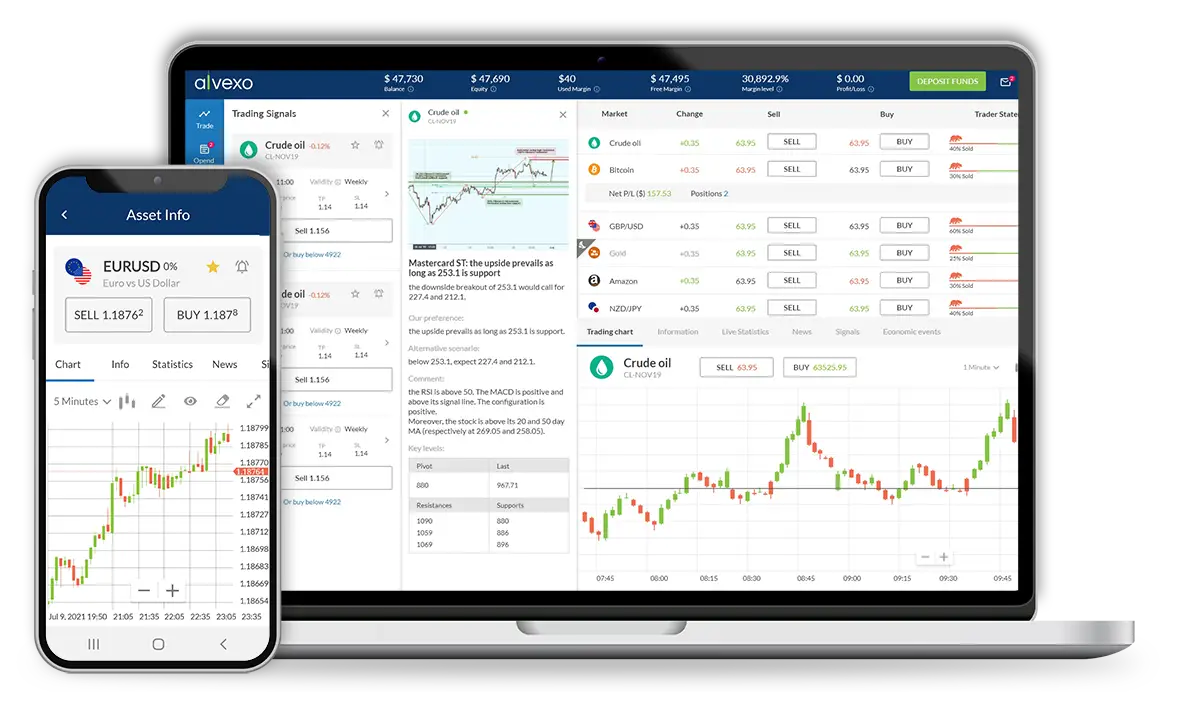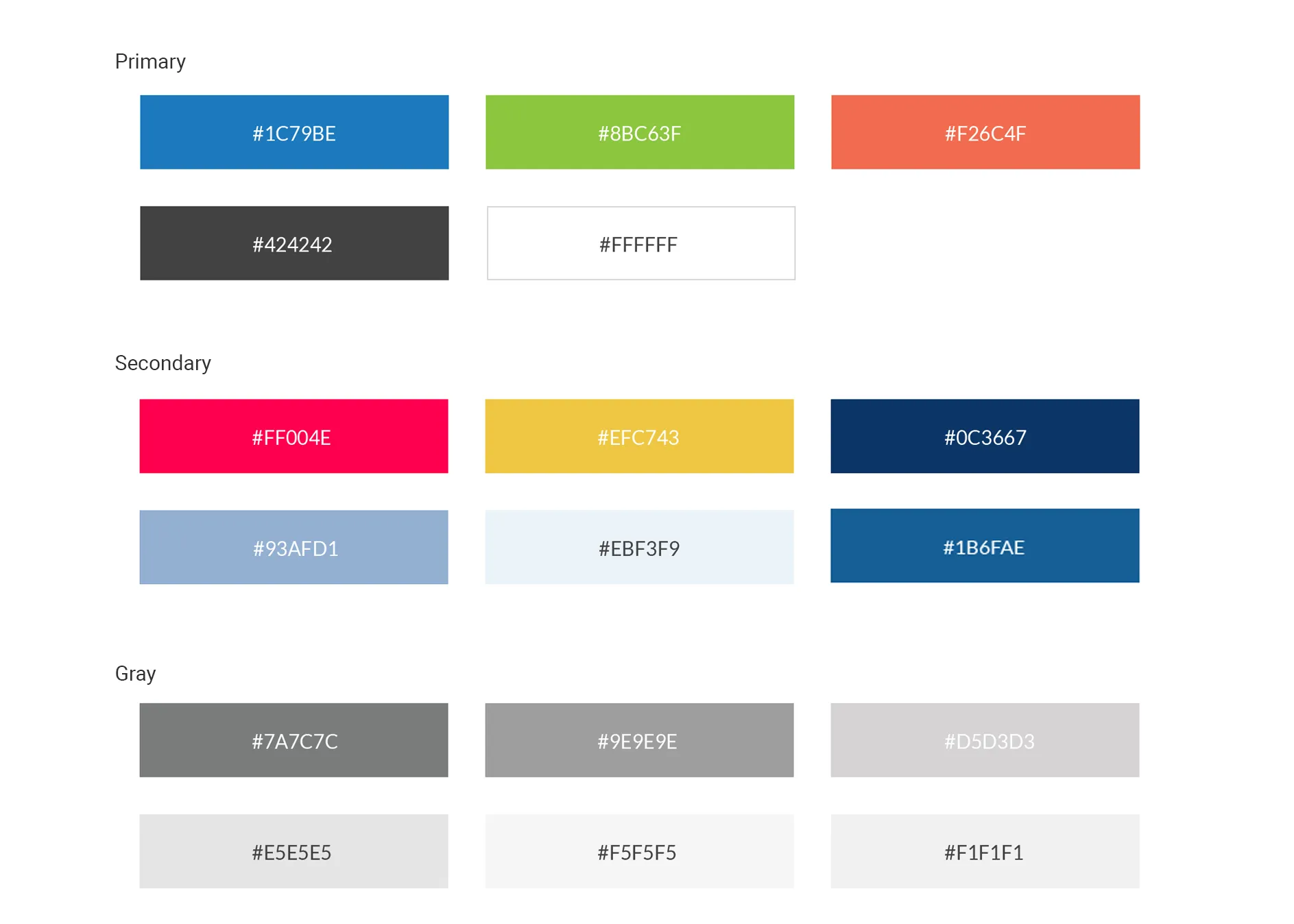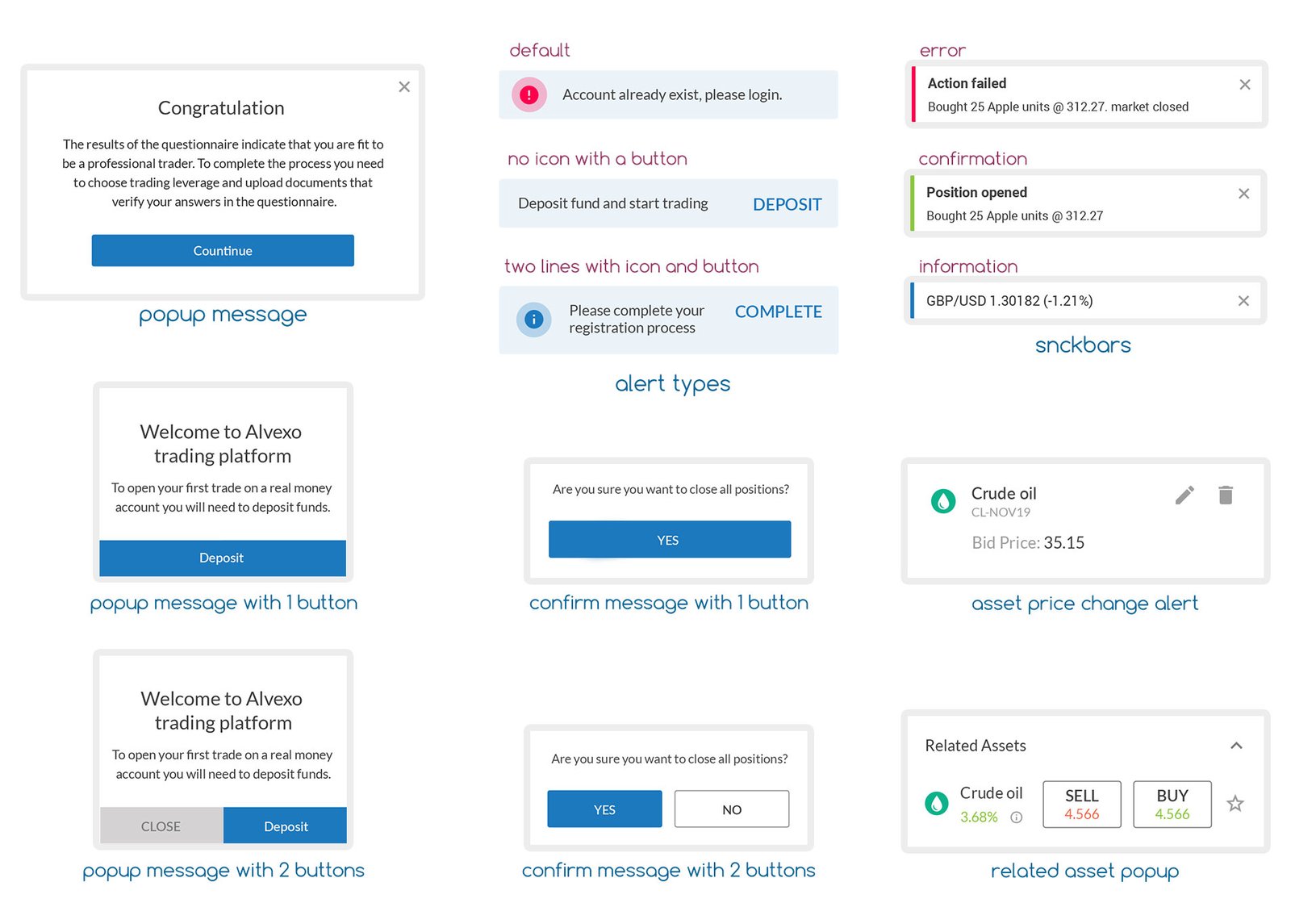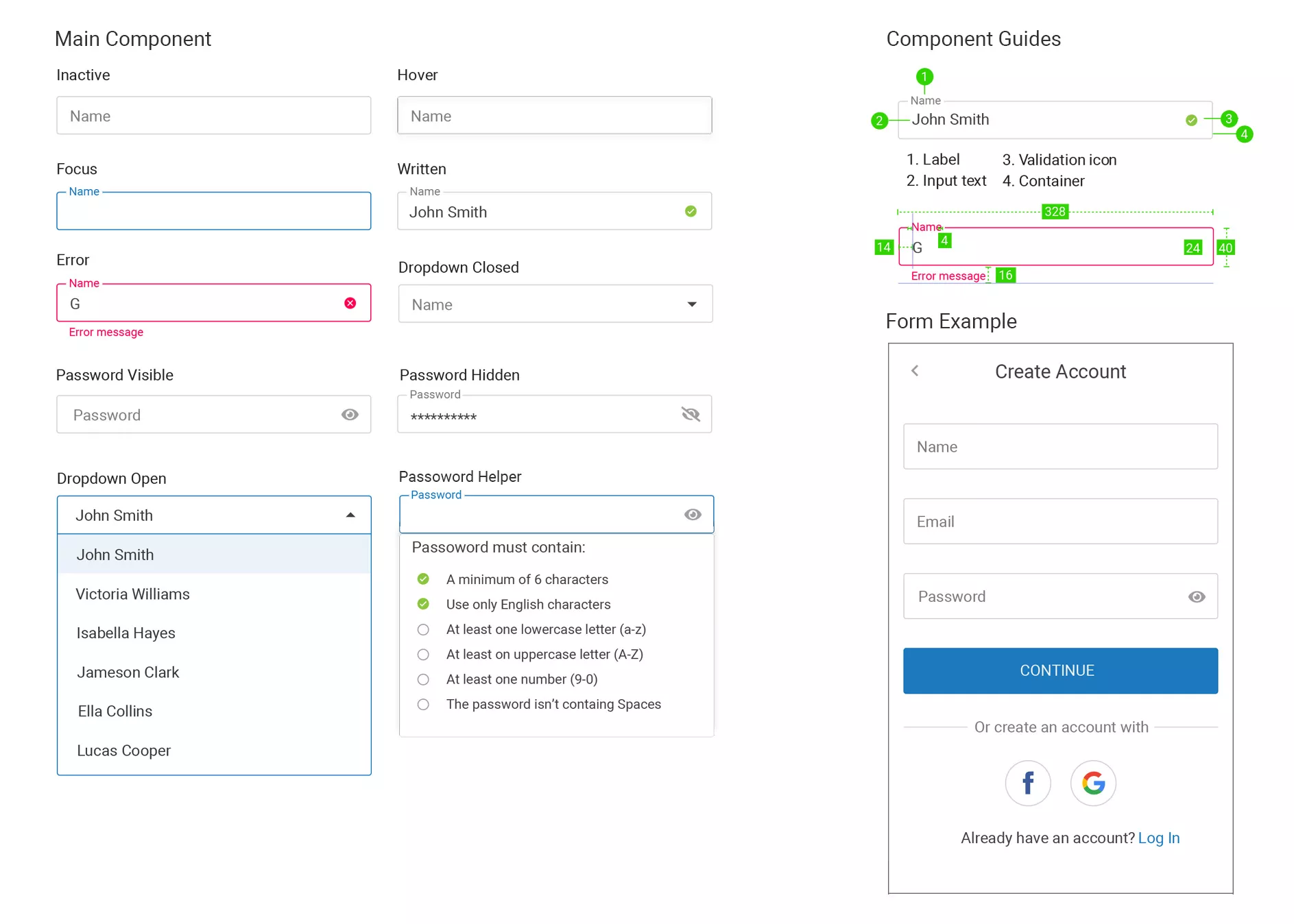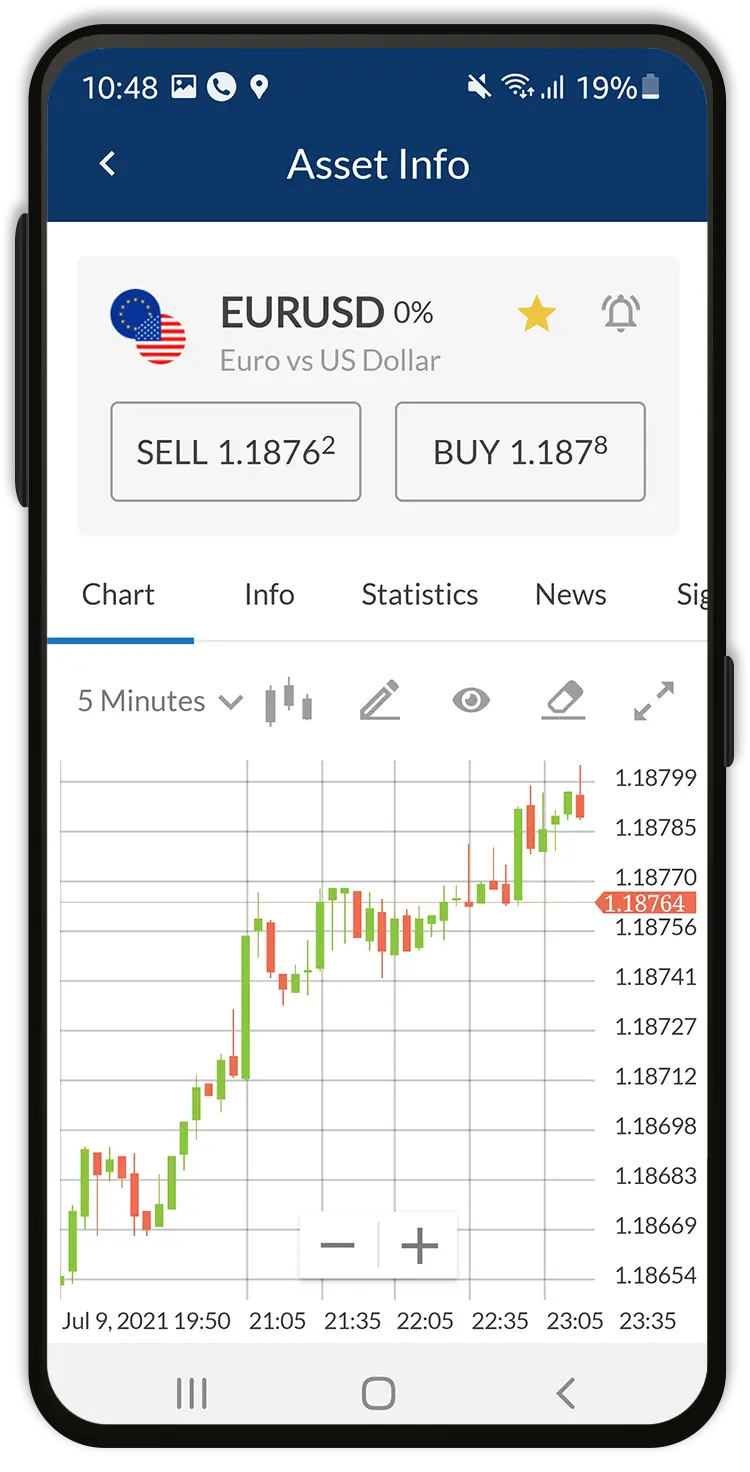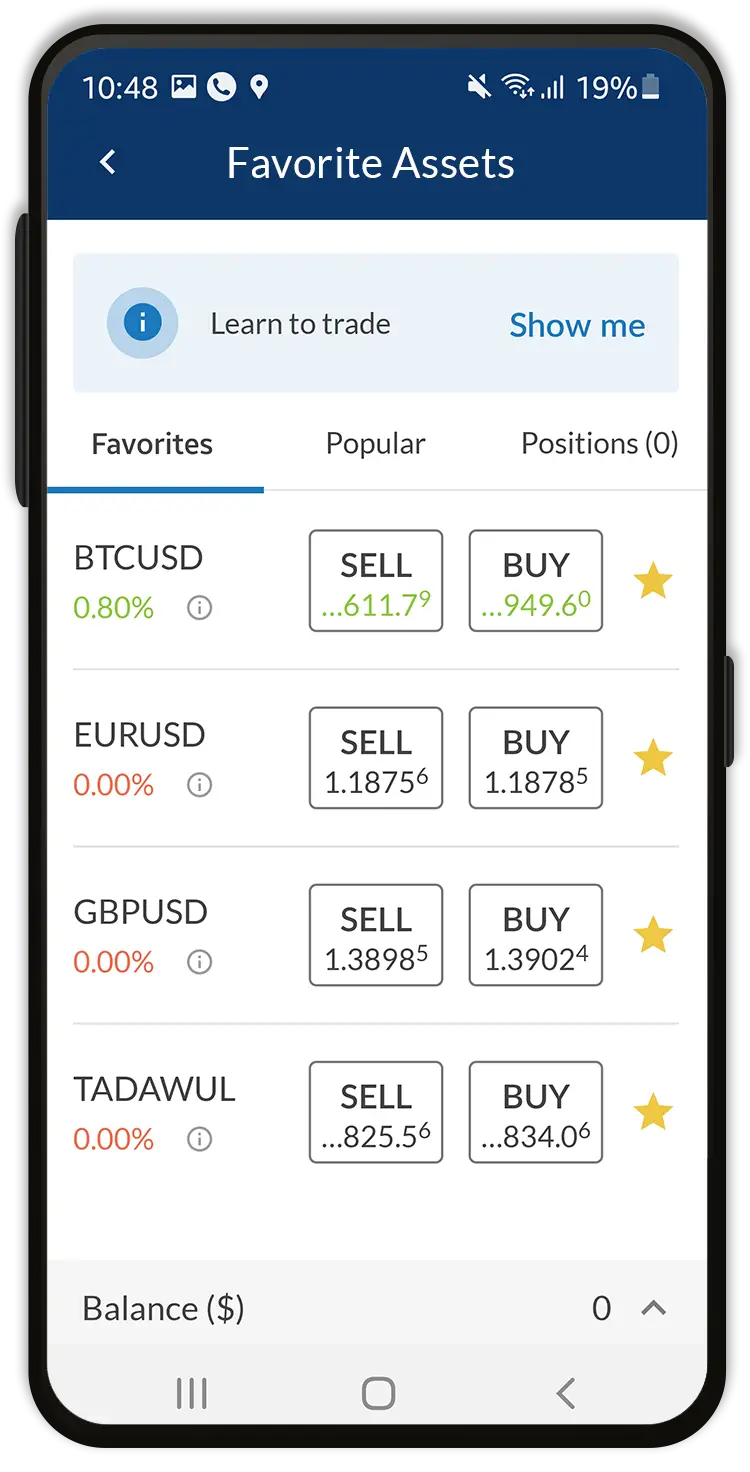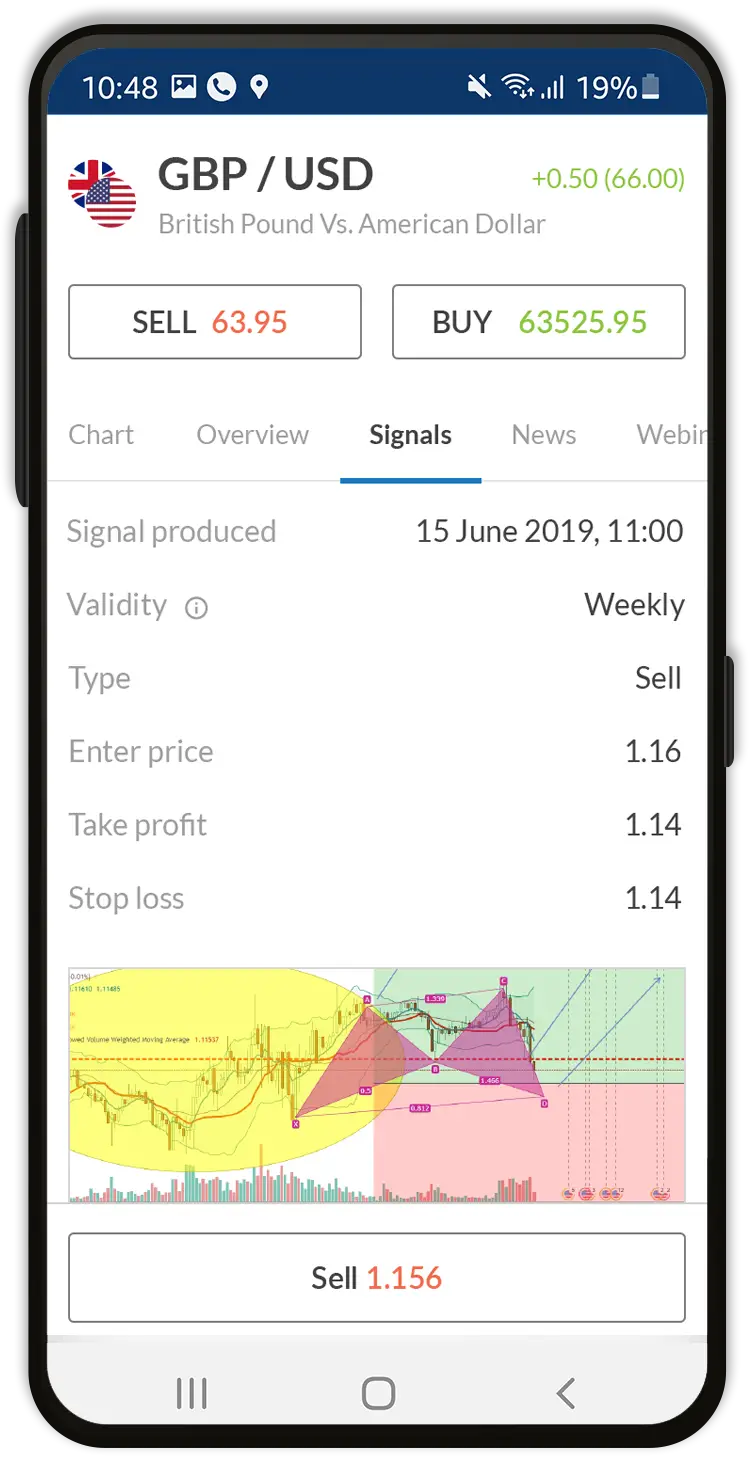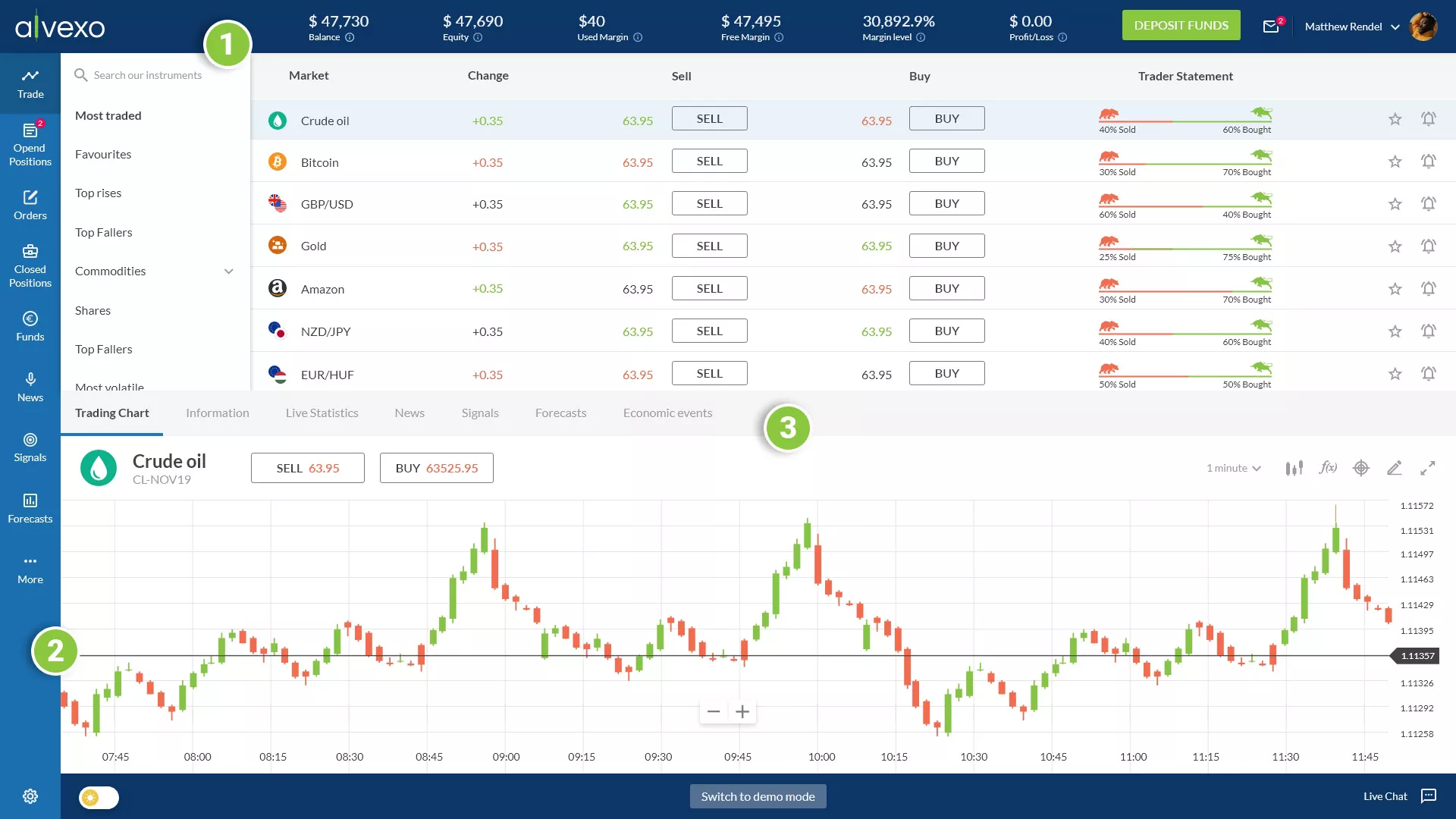This project developed mobile and desktop platforms for CFD trading with a Product-Led Growth model, offering free core features and unlocking premium options as users engage.
Mobile App
On Google Play and the App Store, it offers essential trading tools on the go, with advanced features like webinars and trading signals available as users progress.
Desktop Platform
A browser-based platform with tiered access to advanced trading tools and analytics, designed for professional traders seeking deep market insights.